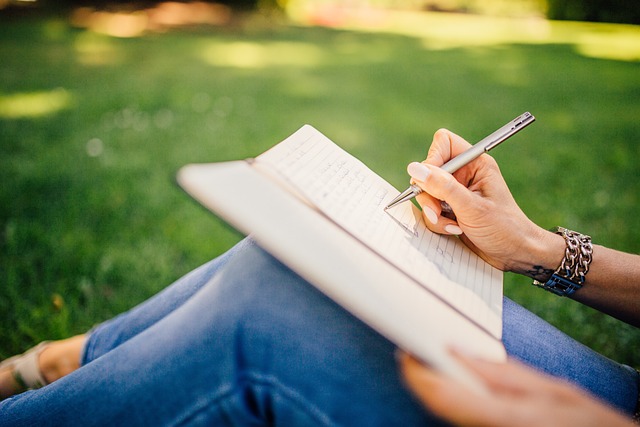Course Overview: This course is designed to equip participants with the essential skills and knowledge to effectively manage and grow online communities. It covers community building strategies, engagement techniques, conflict resolution, and measurement of success.
Week 1: Introduction to Community Management
- What is Community Management?
- Definition and importance
- Types of online communities
- Roles and Responsibilities
- Key functions of a community manager
- Skills and qualities of successful community managers
- Community Building Fundamentals
- Identifying target audience
- Setting community goals and objectives
Week 2: Engagement Strategies
- Creating Engaging Content
- Types of content that drive engagement
- Content calendar creation
- Fostering Interaction
- Techniques for encouraging user participation
- Hosting events and discussions
- Building Relationships
- Personalizing interactions
- Recognizing and rewarding active members
Week 3: Conflict Resolution and Moderation
- Handling Conflicts and Disputes
- Identifying common issues
- Strategies for conflict resolution
- Effective Moderation
- Setting community guidelines and policies
- Tools and techniques for moderation
- Managing Negative Feedback
- Addressing criticism constructively
- Turning negative experiences into opportunities
Week 4: Measuring Success and Growth
- Key Metrics and Analytics
- Defining success metrics for community management
- Tools for tracking engagement and growth
- Evaluating Community Health
- Analyzing community feedback and participation rates
- Identifying areas for improvement
- Future Trends in Community Management
- Emerging tools and technologies
- Adapting to evolving community needs
Final Project: Community Management Plan
- Develop a comprehensive community management plan based on the concepts learned.
- Include strategies for engagement, conflict resolution, and growth measurement.
Assessment:
- Weekly quizzes to test understanding of key concepts
- Participation in forum discussions and practical exercises
- Final project presentation and peer review
Resources:
- Recommended readings and case studies
- Access to community management tools and templates
- Forum for peer interaction and discussion
.
Course Overview: This course aims to develop participants’ content writing skills, covering foundational techniques, SEO best practices, and strategies for engaging and effective writing across various platforms.
Week 1: Introduction to Content Writing
- What is Content Writing?
- Definition and scope
- Different types of content: blogs, articles, web copy, social media
- Understanding Your Audience
- Identifying target audiences
- Crafting personas and understanding audience needs
- The Writing Process
- Research and planning
- Creating an outline and drafting
Week 2: Writing Techniques and Style
- Crafting Compelling Content
- Writing attention-grabbing headlines
- Developing a clear and engaging writing style
- Clarity and Conciseness
- Techniques for clear and concise writing
- Avoiding jargon and unnecessary complexity
- Editing and Proofreading
- Best practices for self-editing
- Common grammatical and stylistic errors to avoid
Week 3: SEO and Digital Content Strategies
- Basics of SEO
- Understanding keywords and their importance
- Incorporating keywords naturally into content
- Content Optimization
- On-page SEO techniques (meta descriptions, headers, alt text)
- Creating SEO-friendly content structures
- Content Distribution
- Strategies for effective content promotion
- Leveraging social media and email marketing
Week 4: Specialized Content Types and Trends
- Creating Various Content Types
- Writing for blogs, web pages, and social media
- Crafting effective call-to-actions (CTAs)
- Content Trends and Best Practices
- Staying updated with industry trends
- Adapting content to new formats and technologies
- Final Project: Content Writing Portfolio
- Develop a portfolio showcasing different types of content written during the course
- Include a reflective analysis of the writing process and techniques used
Assessment:
- Weekly quizzes to assess understanding of key concepts
- Practical writing exercises and peer feedback
- Final project submission and review
Resources:
- Recommended readings and writing tools
- Access to writing prompts and exercises
- Forum for peer interaction and feedback
Course Overview: This course introduces participants to the fundamentals of content coding, focusing on coding techniques for creating and managing digital content. It covers HTML, CSS, and basic JavaScript to help participants build and enhance web content.
Week 1: Basics of HTML
- Introduction to HTML
- What is HTML and its role in web development
- Basic HTML structure and tags
- Creating Web Pages
- Elements and attributes
- Structuring content with headings, paragraphs, lists, and links
- Embedding Media
- Inserting images, audio, and video
- Creating forms and tables
Week 2: Styling with CSS
- Introduction to CSS
- What is CSS and its role in web design
- Basic CSS syntax and selectors
- Applying Styles
- Styling text, colors, and backgrounds
- Layout techniques: margins, padding, and positioning
- Responsive Design
- Media queries for different devices
- Flexible grids and layouts
Week 3: Introduction to JavaScript
- Basics of JavaScript
- What is JavaScript and its role in web development
- Basic syntax: variables, data types, and operators
- Adding Interactivity
- Basic functions and events
- Manipulating HTML elements with JavaScript
- Debugging and Testing
- Common JavaScript errors and debugging techniques
- Testing scripts across different browsers
Week 4: Integrating and Optimizing Content
- Combining HTML, CSS, and JavaScript
- Best practices for integrating code
- Linking CSS and JavaScript to HTML
- Optimizing Web Content
- Techniques for optimizing performance
- Ensuring accessibility and cross-browser compatibility
- Final Project: Build a Simple Website
- Create a basic, fully functional website using HTML, CSS, and JavaScript
- Include a responsive layout and interactive elements
Assessment:
- Weekly quizzes to test understanding of key concepts
- Hands-on coding exercises and peer reviews
- Final project submission and presentation
Resources:
- Recommended readings and online tutorials
- Access to coding tools and resources
- Forum for peer interaction and support
Course Overview: This course provides a foundational understanding of Power BI, focusing on data visualization, reporting, and analysis. Participants will learn how to connect to various data sources, create interactive dashboards, and generate actionable insights.
Week 1: Getting Started with Power BI
- Introduction to Power BI
- Overview of Power BI and its components (Power BI Desktop, Power BI Service, Power BI Mobile)
- Setting up a Power BI account and workspace
- Connecting to Data Sources
- Importing data from Excel, databases, and online services
- Understanding data connections and transformations
- Basic Data Modeling
- Introduction to Power Query Editor
- Cleaning and transforming data
Week 2: Data Visualization Techniques
- Creating Visualizations
- Types of visualizations: charts, tables, maps, and custom visuals
- Using drag-and-drop features to create reports
- Designing Interactive Dashboards
- Adding slicers, filters, and drill-throughs
- Designing user-friendly and insightful dashboards
- Formatting and Customization
- Customizing visuals with themes and styles
- Formatting data labels, titles, and legends
Week 3: Advanced Data Analysis
- DAX (Data Analysis Expressions) Basics
- Introduction to DAX and its role in Power BI
- Writing basic DAX formulas for calculated columns and measures
- Creating Complex Calculations
- Advanced DAX functions (SUMX, CALCULATE, FILTER)
- Time intelligence functions (YTD, MTD)
- Data Relationships and Modeling
- Creating and managing relationships between tables
- Understanding star and snowflake schemas
Week 4: Sharing and Publishing Reports
- Publishing to Power BI Service
- Uploading reports to Power BI Service
- Configuring data refresh and sharing options
- Collaborating and Sharing Insights
- Creating and managing workspaces and apps
- Sharing dashboards and reports with stakeholders
- Final Project: Create a Power BI Dashboard
- Develop a comprehensive dashboard based on a given dataset
- Apply advanced visualization techniques and DAX calculations
Assessment:
- Weekly quizzes to test understanding of key concepts
- Practical exercises and peer reviews
- Final project submission and presentation
Resources:
- Recommended readings and tutorials
- Access to sample datasets and Power BI tools
- Forum for peer interaction and support
Course Overview: This course covers the fundamental aspects of digital marketing, including strategy development, SEO, content marketing, social media, and analytics. Participants will learn how to create and execute effective digital marketing campaigns.
Week 1: Introduction to Digital Marketing
- What is Digital Marketing?
- Definition and scope
- Key components of digital marketing
- Digital Marketing Strategy
- Setting marketing goals and objectives
- Identifying target audiences and customer personas
- Digital Channels Overview
- Introduction to various channels: SEO, SEM, social media, email, and content marketing
Week 2: Search Engine Optimization (SEO)
- Basics of SEO
- Understanding search engine algorithms
- Key SEO concepts: keywords, on-page and off-page optimization
- On-Page SEO Techniques
- Optimizing content, meta tags, and headings
- URL structure and internal linking
- Off-Page SEO Techniques
- Building backlinks and social signals
- Local SEO and reputation management
Week 3: Content Marketing and Social Media
- Content Marketing Essentials
- Creating a content strategy
- Types of content: blogs, videos, infographics, and eBooks
- Social Media Marketing
- Overview of major social media platforms (Facebook, Twitter, LinkedIn, Instagram)
- Creating and managing social media campaigns
- Content Distribution and Engagement
- Strategies for content promotion
- Measuring content performance and engagement
Week 4: Analytics and Campaign Optimization
- Introduction to Digital Analytics
- Understanding Google Analytics and other analytics tools
- Key metrics and KPIs for digital marketing
- Analyzing Campaign Performance
- Interpreting data and generating reports
- A/B testing and conversion rate optimization
- Final Project: Develop a Digital Marketing Campaign
- Create a comprehensive digital marketing plan including SEO, content, and social media strategies
- Present findings and proposed strategies for a real or simulated business case
Assessment:
- Weekly quizzes to test understanding of key concepts
- Practical exercises and case studies
- Final project presentation and peer review
Resources:
- Recommended readings and industry blogs
- Access to digital marketing tools and templates
- Forum for peer interaction and discussion
Course Overview: This course introduces participants to the fundamental principles of graphic design, including design theory, software skills, and practical application. Participants will learn to create visually appealing designs for various mediums.
Week 1: Fundamentals of Graphic Design
- Introduction to Graphic Design
- What is graphic design? Overview and history
- Key principles: balance, contrast, alignment, repetition, and proximity
- Design Elements and Principles
- Understanding elements: color, typography, imagery, and layout
- Applying design principles to create effective compositions
- Design Process and Workflow
- Steps in the design process: research, ideation, prototyping, and feedback
- Tools and techniques for effective design workflow
Week 2: Working with Design Software
- Introduction to Adobe Creative Suite
- Overview of key software: Adobe Photoshop, Illustrator, and InDesign
- Basic functions and tools in Photoshop (image editing and manipulation)
- Vector Design with Illustrator
- Creating and editing vector graphics
- Working with shapes, paths, and typography
- Page Layout with InDesign
- Designing layouts for print and digital media
- Working with grids, text frames, and multi-page documents
Week 3: Creating Visual Assets
- Designing for Different Media
- Understanding design requirements for print (brochures, flyers) and digital media (websites, social media)
- Best practices for creating web and print-ready designs
- Branding and Identity Design
- Basics of logo design and brand identity
- Developing a cohesive visual identity for a brand
- Typography and Color Theory
- Choosing and combining fonts effectively
- Applying color theory to enhance design impact
Week 4: Practical Application and Portfolio Development
- Designing Real-World Projects
- Hands-on projects: creating posters, social media graphics, and brochures
- Applying feedback and refining designs
- Building a Design Portfolio
- Assembling and presenting a professional portfolio
- Tips for showcasing work and attracting clients or employers
- Final Project: Comprehensive Design Challenge
- Develop a complete design project incorporating elements from the course
- Present and critique projects in a group setting
Assessment:
- Weekly quizzes to test understanding of design concepts
- Practical design exercises and peer reviews
- Final project presentation and portfolio review
Resources:
- Recommended readings and online tutorials
- Access to design software and resources
- Forum for peer interaction and support
Course Overview: This course focuses on enhancing both verbal and non-verbal communication skills. Participants will learn effective techniques for clear expression, active listening, and persuasive communication, applicable in both personal and professional settings.
Week 1: Foundations of Effective Communication
- Understanding Communication
- Definition and importance of communication
- Components of the communication process: sender, message, receiver, and feedback
- Verbal Communication Skills
- Principles of clear and concise speaking
- Techniques for structuring and delivering effective messages
- Non-Verbal Communication
- Importance of body language, facial expressions, and tone of voice
- Aligning non-verbal cues with verbal messages
Week 2: Active Listening and Feedback
- Active Listening Techniques
- Principles of active listening: attention, empathy, and reflection
- Techniques for improving listening skills
- Providing Constructive Feedback
- Strategies for giving and receiving feedback effectively
- Avoiding common pitfalls in feedback delivery
- Overcoming Communication Barriers
- Identifying and addressing common barriers to effective communication
- Strategies for managing misunderstandings and conflicts
Week 3: Persuasion and Influence
- Persuasive Communication
- Principles of persuasion and influence
- Techniques for crafting compelling arguments and presentations
- Negotiation Skills
- Key strategies for successful negotiation and conflict resolution
- Handling objections and reaching mutually beneficial agreements
- Public Speaking
- Tips for preparing and delivering effective speeches and presentations
- Overcoming stage fright and engaging the audience
Week 4: Interpersonal and Professional Communication
- Building Rapport and Relationships
- Techniques for building trust and rapport in conversations
- Enhancing interpersonal relationships through effective communication
- Communication in Teams and Organizations
- Strategies for effective team communication and collaboration
- Navigating organizational communication channels and hierarchies
- Final Project: Communication Challenge
- Develop and present a communication plan or presentation based on a given scenario
- Apply techniques learned throughout the course to address specific communication goals
Assessment:
- Weekly quizzes to test understanding of key concepts
- Practical exercises and role-playing scenarios
- Final project presentation and peer review
Resources:
- Recommended readings and online resources
- Access to communication tools and templates
- Forum for peer interaction and feedback